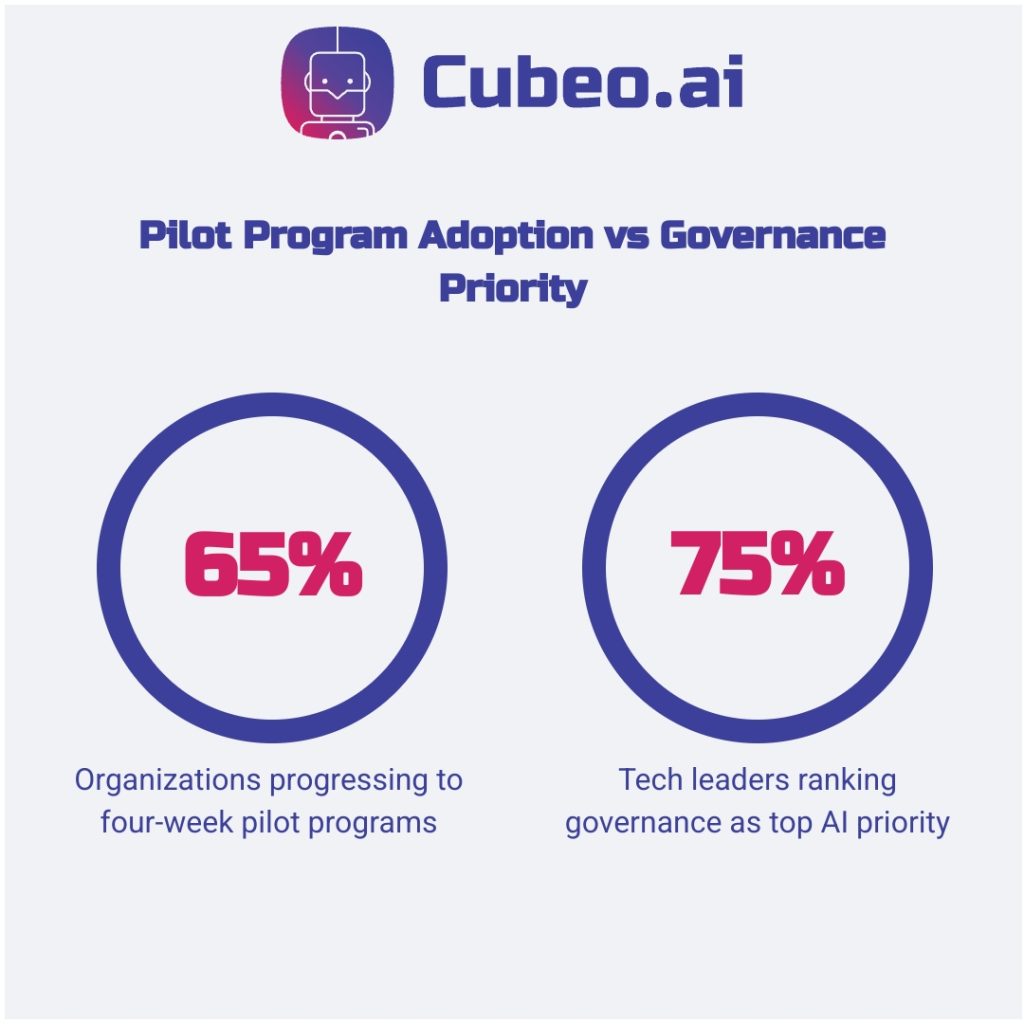In 2026, AI will move beyond simple automation. The new generation of autonomous business agents can think, decide and act with minimal human input, while still operating safely within defined boundaries.
At their core, every autonomous agent relies on 3 essential capabilities:
- Perception — understanding the environment by reading data feeds and events (like CRM updates, emails, or sensors)
- Decision-making — choosing the next step using models, business logic, and context
- Action — executing tasks or connecting to external apps and APIs without constant supervision
In practice, perception becomes your triggers, decision-making forms your agent flow logic and action translates into tool-calls inside your no-code builder.
According to Google Cloud, AI agents are systems that “perceive, reason, and act autonomously to achieve specific goals.” To make them safe for production, guardrails and human-in-the-loop checkpoints are added along the action path, ensuring both reliability and accountability.
The 2026 Shift from Tools to Autonomous Business Agents
Rule-Based Tools vs Agentic Systems
Rule-based tools follow predetermined scripts with no memory or learning capability. They execute simple if-then logic without context from previous interactions.
Agentic systems maintain context across interactions, plan multi-step workflows, and call external tools when needed. They adapt responses based on accumulated knowledge and changing conditions.
Real impact: H&M’s virtual shopping assistant resolved 70% of customer queries autonomously, increasing conversion rates by 25% while tripling response speed.
This evolution shows increasing sophistication: simple triggers become contextual decision making, single-step actions become multi-step workflows, static responses become adaptive interactions.
Key Terminology for Practitioners
AI agents are software systems that perceive environments and take actions to achieve goals. Autonomous agents add independent decision-making without constant human input. Agentic workflows combine multiple agents working together on complex tasks.
Memory – a notebook (persistent context store) you maintain per user/session so agents make consistent decisions across steps. Tool-calling – ability to access external systems, APIs, and databases to gather information or execute actions.
Microsoft reports widespread adoption of AI agents across enterprise workflows. The terminology matters because it defines what your automation can accomplish and how you architect solutions for maximum business impact.

Building Agentic Workflows with No-Code Architecture
93% of IT leaders are evaluating agents according to UiPath research, and the agentic AI market grows from $28B in 2024 to $127B by 2029.
3 Agentic Patterns Every Team Should Know
Single-agent worker – use for high-volume, single-step tasks. KPI: throughput (tasks/hour). Easterseals Central Illinois reduced average A/R days by 35 days using specialized billing agents.
Pipeline of specialists – use for sequential handoffs requiring different expertise. KPI: end to-end completion time. OI Infusion Services cut prior-authorization times from 30 days to 3 days with sequential approval agents.
Dream Team orchestration – use for parallel processing with shared context. KPI: concurrent task completion rate. AI-driven teams coordinate multiple specialists simultaneously. Walmart’s AI Super Agent increased e-commerce sales by 22% using coordinated product, inventory, and service agents.
No-Code Setup Checklist for Your First Agent
Step 1: Define purpose and success criteria (specific task, measurable outcome)
Step 2: Map data sources and integrations (CRM, Slack, email systems)
Step 3: Configure Triggers with payload examples:
- CRM.new_lead → {lead_id, email, company, source}
- Slack.mention → {channel, user_id, message_text}
- Calendar.event_start → {event_id, organizer, start_time}
Step 4: Build agent prompts and tool-calling logic
Step 5: Test with sample data and iterate
Sample no-code flow: Trigger: CRM.new_lead → Lead Finder (gathers contact & company data) → Lead Scorer (rules + model score) → Prospect Researcher (builds outreach brief) → Action: create task in Slack/update CRM. Protect tool-calls with role scoped entitlements and coordinated setup for multi-agent systems.

Measuring Success with KPIs, Costs, and Governance
Measure these KPIs to validate a 10-40% time savings in a 4-week pilot. Most AI initiatives fail at measurement. 74% of companies struggle to get tangible value, but organizations that track KPIs systematically are 3x more likely to realize ROI according to Worklytics research.
The solution requires 3 components: measurable KPIs with directional targets, governance controls for safe autonomy, and a structured pilot plan with clear go/no-go criteria.
Your AI Automation KPI Framework
- Latency – Response time under 30 seconds for routine tasks
- Throughput – 15-25 tasks per day per active agent as baseline
- Cost-per-task – Target $0.02-$0.10 per automated action
- QA pass rate – Maintain >90% accuracy before enabling auto-approvals
- Human approval rate – Track escalation frequency to optimize agent boundaries
Governance Checklist for Safe Autonomy
75% of tech leaders rank governance as top priority in AI deployment. Your checklist:
- Human-in-the-loop (HITL) gates – Human review before critical actions (payments, customer communications, data changes)
- Entitlements – Role-based data access and API key controls limiting agent permissions
- Logging and audit trails – Track all agent decisions, tool calls, and failure points for compliance
- Enterprise-grade security – ISO 27001 and SOC 2 considerations for data handling
65% of organizations progressed to pilot programs, with 62% expecting ROI to exceed 100%.