Staying ahead of competitors requires constant monitoring, analysis, and decision-making. Yet, traditional competitive research is manual, time-consuming, and often outdated by the time insights are delivered.
With AI-powered automation, businesses can track competitor activity in real-time, gather insights, and get alerts instantly—without the manual effort. This guide will show how Cubeo AI’s Competitor Analyst Agent automates research, compiles reports, and delivers key insights directly to Slack, email, or your CRM.
Table Of Contents
Why Automate Competitive Intelligence?
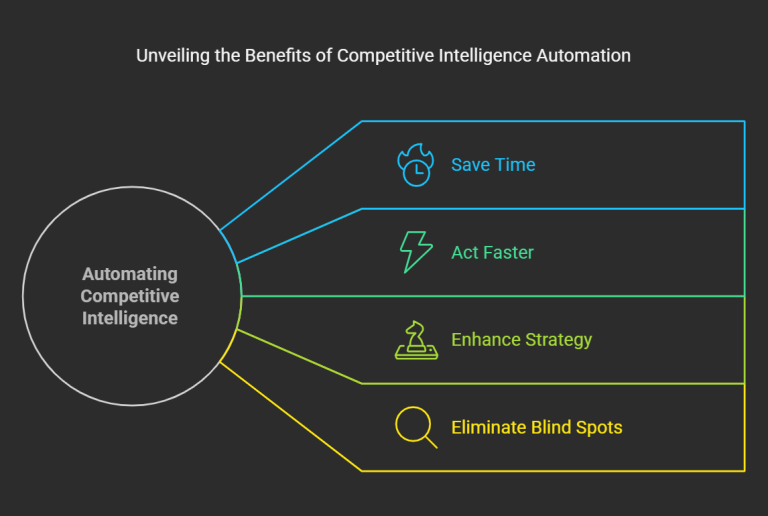
- Save time – Automate data collection from competitor websites, press releases, and LinkedIn.
- Act faster – Receive real-time alerts when competitors update pricing, launch products, or announce funding.
- Enhance strategy – AI-powered insights help refine positioning, pricing, and go-to-market plans.
- Eliminate blind spots – AI continuously monitors competitors, so you never miss an update.
Step 1: Automate Competitor Research with the Competitor Analyst Agent
The Competitor Analyst Agent gathers and analyzes data across various sources, including:
- Company Websites & Blogs – Extracts changes in services, pricing, and messaging.
- Press Releases & News – Tracks funding rounds, partnerships, and executive hires.
- Job Postings – Identifies growth trends and new department expansions.
- Social Media Activity – Monitors LinkedIn updates, leadership posts, and engagement.
Example Use Case: A SaaS company tracking a competitor’s hiring trends to predict upcoming product developments and expansion strategies.
Step 2: Automate Competitive Analysis & Reporting
Once data is collected, the Competitor Analyst Agent compiles insights into structured reports, including:
- Positioning Changes – Detects shifts in branding, messaging, and differentiators.
- Product & Pricing Updates – Monitors changes in features, subscriptions, and pricing.
- Customer Sentiment – Analyzes competitor reviews, testimonials, and user feedback.
- Market Trends – Identifies industry movements, funding news, and strategic shifts.
How It Works:
- The AI Agent scrapes competitor websites, press releases, and job listings.
- It cross-references multiple sources to ensure accuracy.
- A structured Competitor Intelligence Report is generated automatically.
Example Use Case: A marketing team uses automated reports to adjust positioning based on a competitor’s new messaging.
Step 3: Deliver Insights to Slack, Email, or Your CRM
Instead of spending hours reviewing reports, AI automates real-time intelligence delivery directly to where teams collaborate.
- Slack Notifications – Get alerts when competitors launch new products or update pricing.
- Email Reports – Receive daily, weekly, or monthly competitive intelligence summaries.
- CRM Integration – Attach competitor insights to accounts in Salesforce or HubSpot.
Example Use Case: A sales team receives an instant Slack alert when a competitor drops pricing, enabling them to counter with strategic offers.
Step 4: Automate Actionable Next Steps with Triggers
With Cubeo AI Triggers, competitor insights automatically drive actions.
- Set Alerts for Website Changes – AI notifies the team when a competitor updates pricing, services, or leadership.
- Track LinkedIn Announcements – AI delivers real-time competitor posts and hiring trends to Slack or email.
- Create CRM Tasks – AI adds competitive insights to accounts in Salesforce or HubSpot for sales reps to reference.
Example Use Case: A B2B sales team receives automated competitor analysis ahead of renewal discussions to strengthen retention efforts.
Real-World Results from Automated Competitive Intelligence
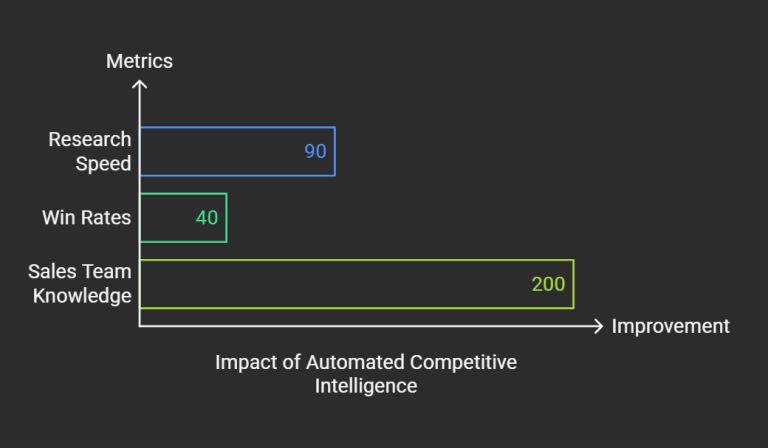
- 90% faster research time compared to manual tracking.
- 40% increase in competitive win rates by acting on real-time insights.
- 2x more informed sales teams leveraging AI-powered competitor data in outreach.
📢 “With Cubeo AI’s Competitor Analyst Agent, we went from reviewing outdated reports to getting real-time insights instantly. Now, our team proactively adjusts strategy instead of reacting late.” – Head of Strategy at a SaaS Company
How to Get Started with AI-Powered Competitive Intelligence
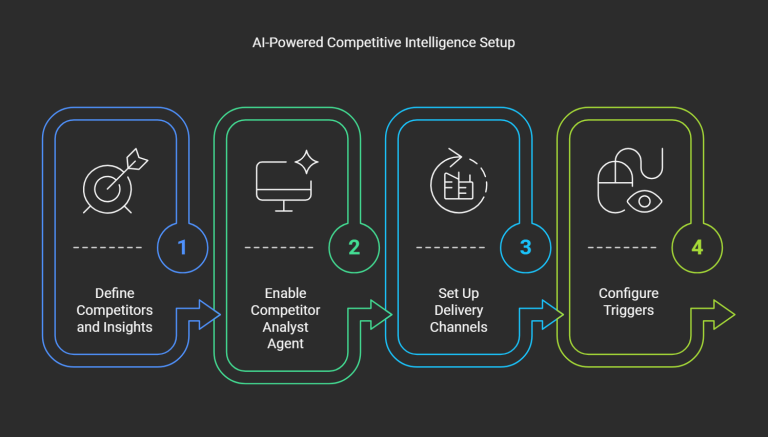
- Step 1 – Define the competitors and insights you want to track.
- Step 2 – Enable the Competitor Analyst Agent to automate research.
- Step 3 – Set up Slack, email, or CRM delivery for real-time updates.
- Step 4 – Configure Triggers to automate next steps based on competitor activity.



