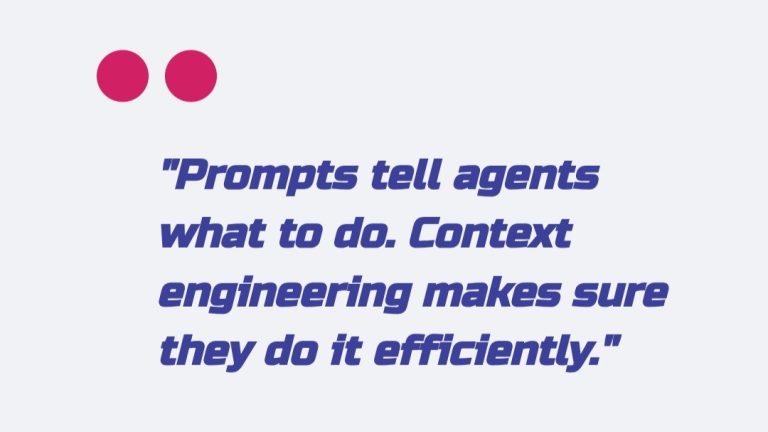Build a multi-agent CRM enrichment workflow that transforms how your SDRs (sales development reps) handle lead qualification. Teams using proven multi-agent approaches report significant productivity gains across sales, marketing, and support operations.
AI automation means multi-agent orchestration: specialized AI agents trigger automatically on real business events, coordinate across your existing systems, and produce auditable outputs. Think of it like assembling a digital project squad where a researcher, validator, and scorer each handle their expertise area with clear handoffs.
This enterprise-grade orchestration approach enables agents to adapt to context and scale across departments without breaking when requirements change.
What AI Automation Actually Means: Multi-Agent Teams That Deliver Measurable Results
Here’s what operations teams deploy successfully:
- Sales CRM Enrichment: New HubSpot leads trigger research and validation agent teams that deliver qualified prospects
- Marketing Content Pipeline: Blog topics activate research, writing, and review agents working together on brand-consistent content
- Support Ticket Triage: Incoming tickets trigger classification and routing agents that improve response workflows
Each workflow follows the same input→action→output structure with event-based triggers and governance controls for production reliability.
Ready to move beyond automation theory? Let’s examine 3 proven workflows that deliver measurable business impact.
Why Agent Teams Outperform Single Bots
AI automation now means multi-agent orchestration where specialized AI workers coordinate across systems to execute end-to-end processes. This represents a fundamental shift from isolated bots handling single tasks to collaborative teams that adapt and learn.
Industry data confirms this transition is accelerating—70% of leaders expect AI automation to replace traditional RPA within 3 years, 94% consider orchestration critical for success, and 52% prioritize generative AI (GenAI) for automation. The superior adaptability of agent teams drives this momentum.
Traditional RPA (robotic process automation) follows rigid if-then rules and breaks when processes change. Single AI bots add intelligence but still operate in isolation. Agent teams work like a relay squad: each specialist handles their expertise area, passes context to the next agent, and adapts based on real-time conditions.
The coordination happens through an orchestrator (workflow manager that routes tasks, monitors progress, and handles exceptions). When a new HubSpot contact triggers your workflow, the orchestrator assigns a research agent to gather company data, passes findings to an enrichment agent for validation, then routes qualified leads to a scoring agent for prioritization.
Event-based triggers serve as the activation mechanism. Form submissions, Slack mentions, CRM updates, or calendar events automatically start your agent workflows without manual intervention. You can assign specific agents to respond to different trigger types without writing code.
No-code platforms democratize this capability. Operations teams build and modify agent workflows using visual builders, eliminating engineering bottlenecks that slow traditional automation projects.
The architecture includes 3 layers: trigger systems that detect events, specialist agents that execute tasks (research, writing, enrichment, scoring), and orchestrators that coordinate workflows. Multi-agent orchestration transforms isolated AI tools into governed, enterprise grade operating systems.

3 Real Workflows That Save Staff Hours Every Week
Operations teams report measurable time savings when they deploy agent workflows triggered by real business events. These templates follow the Input→Action→Output structure, with advanced trigger capabilities that activate agent teams automatically when forms submit, pages update, or tickets arrive.
Each workflow demonstrates how specialized agents coordinate to handle routine tasks that typically consume hours of manual work daily.
Sales Lead Enrichment on Form Submit
Sales — impact: Pilot workflows can save ~2 hours per SDR/day
Input: New lead form submission triggers workflow activation
Action: Research agent collects publicly available LinkedIn and website data (company size, industry, tech stack) → enrichment agent verifies contact details and identifies buying intent indicators → scoring agent updates CRM with qualification data
Output: Enriched CRM record with company information and intent scoring ready for SDR outreach
Example Outcome: Pilot implementations can save approximately 2 hours per SDR per day by automating lead research and qualification tasks while respecting platform terms and privacy policies.
Marketing Content Pipeline from Brief to Draft
Marketing — impact: Content production can be reduced by 40-60%
Input: Content brief added to Notion workspace triggers content creation sequence
Action: Outline agent structures post based on brief requirements → writer agent drafts sections following brand guidelines → image generator creates relevant visuals → assembly agent combines elements into cohesive draft
Output: SEO-optimized blog draft with images and meta descriptions, ready for editor review and publication
Example Outcome: Teams report significant time savings in research, writing, and formatting phases, with content production timelines reduced by 40-60% in structured pipelines while maintaining quality standards.
Support Ticket Triage and Routing
Support — impact: Response times can improve 50-80% in pilots
Input: New support ticket arrives in helpdesk system
Action: Triage agent classifies urgency level and topic category → routing agent assigns ticket to appropriate specialist queue → draft agent generates initial response based on knowledge base
Output: Routed ticket with draft response and priority classification, ready for human agent review
Example Outcome: Early pilot deployments show response times can improve 50-80%, with routing accuracy typically reaching 85-95% after initial tuning and knowledge base optimization.
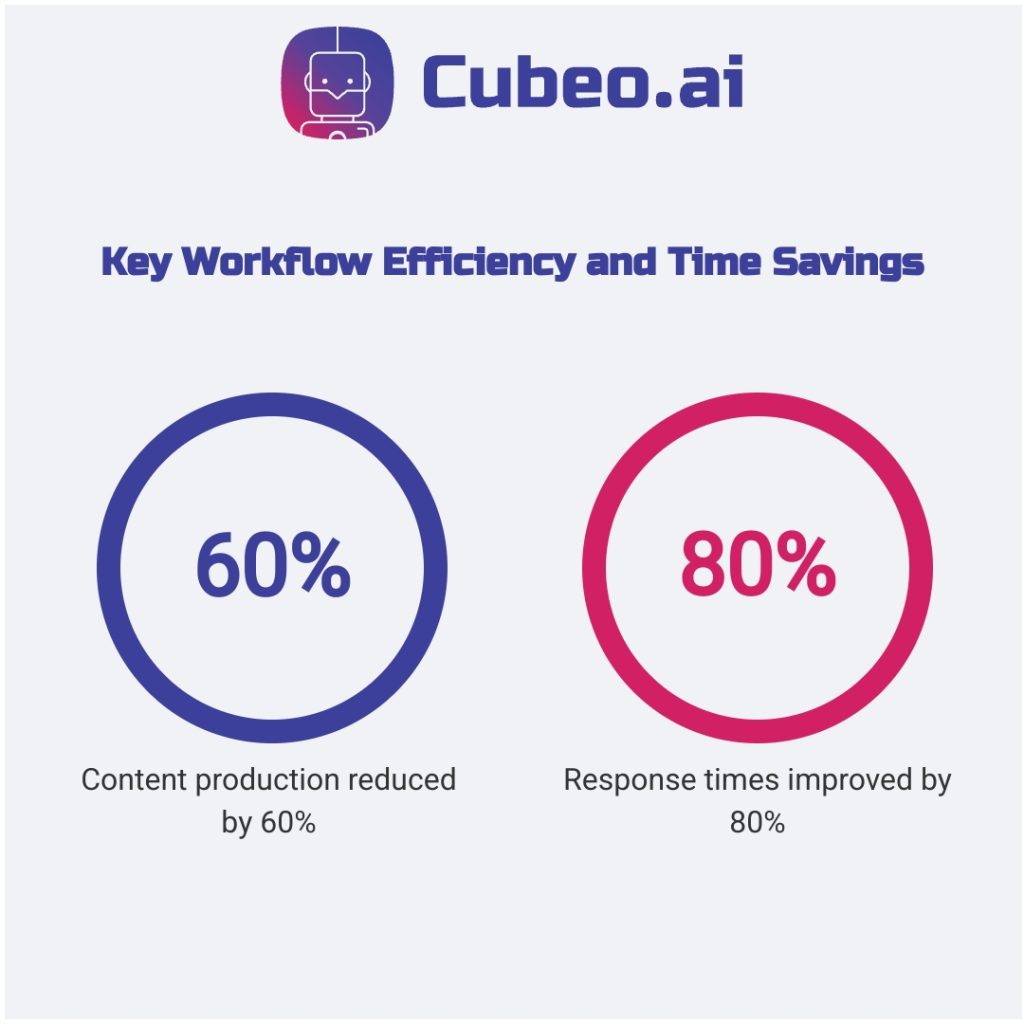
A 30-Day Rollout Plan with Governance and HITL Controls
Ship one production workflow in 30 days with audit logs and human approval gates in place. Research shows 96% of firms find governing AI systems challenging, making a systematic rollout approach essential for operations teams deploying agent workflows safely and compliantly.
This four-week plan integrates human-in-the-loop (HITL) approval gates—where human reviewers sign off on agent decisions for edge cases before execution along with audit logs and compliance controls at each stage.
Governance frameworks for intelligent automation emphasize risk mitigation through version control, rollback procedures, and escalation paths for edge cases.
Week 1: Map One Workflow and Define Success Metrics
Choose one high-impact, low-risk workflow like lead enrichment or content triage. Map the complete flow: trigger event, agent sequence, expected output, and handoff points.
Define 3 success metrics upfront: time saved per user, output accuracy rate, and user satisfaction score. Assign workflow owner, RevOps or platform lead and identify key stakeholders who will provide feedback during pilot phases.
Document baseline performance for comparison and establish HITL approval thresholds for production deployment.
Week 2: Build and Test with Sample Data
Configure agents and triggers using no-code Agent Builder in sandbox environment. Test with representative sample data to validate agent handoffs and output quality.
Set up HITL approval gates where human reviewers verify edge cases like leads with ambiguous contact data before agent execution. Assign unique agent identities and least privilege roles, enable audit logging, and configure emergency stop flags.
Prepare compliance checklist covering GDPR, SOC 2, and data residency requirements.
Week 3: Pilot with 5–10 Users and Collect Feedback
Roll out to 5–10 pilot users with HITL enabled, audit logging active, and scoped role permissions—RevOps lead owns the pilot. Monitor agent performance daily and collect qualitative feedback on accuracy, usefulness, and workflow integration.
Adjust agent prompts, routing logic, and approval thresholds based on real usage patterns. Document edge cases and create escalation paths for scenarios requiring human intervention.
HITL controls and compliance measures ensure safe scaling while maintaining oversight.
Week 4: Expand to Full Team and Monitor
Expand to full team with all governance controls operational. Publish weekly scorecards tracking time saved, accuracy rates, and user satisfaction scores against Week 1 baselines.
Enable comprehensive audit logs and role-based access for different user types. Plan next workflow based on lessons learned and user requests for additional automation.
Establish ongoing monitoring procedures and quarterly governance reviews to maintain production readiness.
With governance active and KPIs tracked weekly, you can now scale these proven agent templates across sales, marketing, and support.

FAQ
What is the difference between AI automation and traditional RPA?
AI automation leverages machine learning to handle complex tasks requiring decision making and continuous learning, while traditional Robotic Process Automation (RPA) automates repetitive, rule-based tasks that follow predefined instructions without cognitive capabilities.
Traditional RPA mimics human actions on a graphical user interface, executing tasks based on structured inputs and fixed logic. It excels at automating high-volume, low-complexity processes. In contrast, AI automation, often referred to as cognitive automation, imitates human thought. It enables systems to understand unstructured inputs, make intelligent decisions, classify data, and adapt over time as they gain experience, moving beyond rigid rules to reason and learn.
The core distinction is that RPA focuses on what a person does, while AI automation addresses how a person thinks. By combining both, through Intelligent Process Automation (IPA), businesses can create truly autonomous solutions that handle both repetitive tasks and complex decision-making. This integration allows for the automation of higher-value, strategic work, fundamentally transforming what businesses can accomplish beyond simple task execution.
How do event-based triggers work in AI agent teams?
Event-based triggers activate AI agent teams autonomously in response to specific external events, enabling intelligent, event-driven automation without requiring direct user input. This allows AI systems to be proactive and responsive to real-world occurrences.
Unlike topic triggers, which are initiated by user-entered phrases, event triggers are activated by occurrences external to the agent, such as a new team member being added, a deal being closed in a CRM, or a purchase order being confirmed. When a defined event takes place, it generates a payload of information that is then sent to the AI agent through a connector. This payload contains crucial data about the event, including variables that the agent can utilize.
Upon receiving this event payload, the AI agent executes predefined actions or calls specific topics based on its programmed instructions and the data contained within the payload. This mechanism fosters scalable and flexible workflows, allowing agents to perform tasks like sending automated welcome messages, routing critical information, or initiating further complex processes. This intelligent, event-driven approach enables seamless collaboration and automation across diverse business scenarios, empowering teams to build more without increasing headcount.
Can small teams implement AI automation without a data science department?
Yes, small teams can absolutely implement AI automation without a dedicated data science department by leveraging user-friendly, low-code, or no-code AI tools designed for accessibility and practical problem-solving. This democratizes powerful AI capabilities.
Many modern AI automation platforms offer intuitive visual workflow builders, drag-and drop functionalities, and pre-built connectors that significantly reduce the technical barrier. These tools empower business users, marketers, customer service experts, and operations specialists to configure sophisticated AI workflows, manage projects, and automate tasks such as lead scoring, personalized follow-ups, customer service responses, and data entry without requiring extensive coding knowledge or deep AI expertise. The focus shifts from being a prompt engineer or API integration expert to defining the business problem and desired outcomes.
These accessible tools often come with comprehensive tutorials and robust support, enabling rapid deployment and scalability. This approach allows small teams to achieve significant efficiency gains, reduce operational costs, and adapt quickly to market changes, freeing them to concentrate on high-impact tasks and fostering innovation. It’s about making sophisticated AI capabilities accessible to everyone, ensuring that technical barriers don’t limit innovation.
How long does it take to see measurable ROI from AI automation workflows?
Most organizations typically begin to see measurable Return on Investment (ROI) from AI automation workflows within 6 to 12 months, with many early adopters reporting positive returns even sooner. This rapid validation is a testament to the transformative power of accessible AI.
While some immediate benefits, such as improved operational efficiency, reduced processing times, and decreased error rates, can become apparent within weeks or a few months, the full scale ROI often materializes over a slightly longer period. Studies indicate that early adopters of AI-powered automation can achieve substantial returns, with some reporting an average gain of $1.41 for every dollar spent, and up to 92% reaching positive ROI targets. The exact timeline can vary based on factors such as the quality of existing data, the complexity of integrations and the specific customization needs of the AI solution. However, by preparing data and clearly documenting processes beforehand, organizations can significantly accelerate both the implementation phase and the realization of tangible ROI, allowing them to rapidly test and validate their ideas in days, not months.